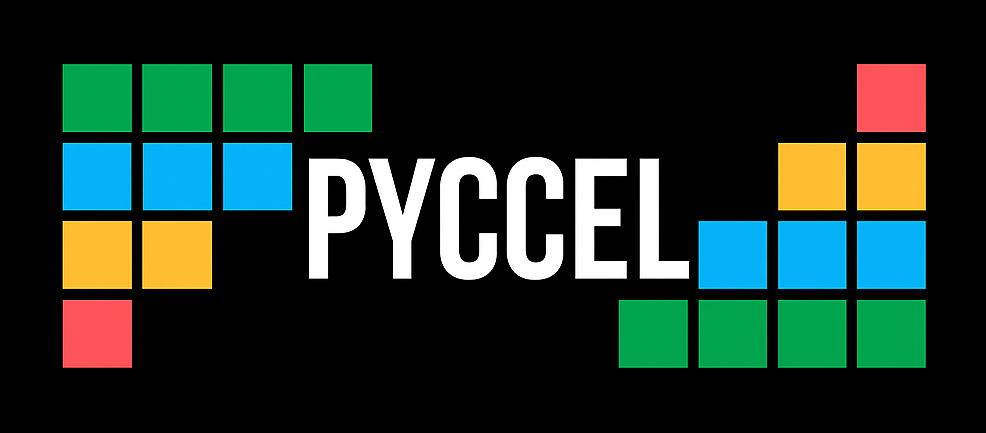Testing Pyccel#
Continuous testing runs on GitHub actions: pyccel/pyccel
To test your local Pyccel installation please use the command line tool pyccel test which runs all unit tests using pytest under the hood. Alternatively, if you want to have more fine-grained control over which tests you run (e.g. for debugging your local modifications to Pyccel), you can call Pytest directly with the following instructions.
We download the source code for a specific release, and with it the tests
curl -JLO "https://github.com/pyccel/pyccel/archive/refs/tags/v1.12.1.zip"
unzip pyccel-1.12.1.zip
cd pyccel-1.12.1/tests
or, in the case of devel branch on GitHub:
curl -JLO "https://github.com/pyccel/pyccel/archive/refs/heads/devel.zip"
unzip pyccel-devel.zip
cd pyccel-devel/tests
We start by running in parallel (with as many threads as possible) the single-process tests which do not create conflicts with other tests (this is very fast):
pytest -n auto -ra -m "not xdist_incompatible and c"
pytest -n auto -ra -m "not xdist_incompatible and not python and not c"
pytest -n auto -ra -m "not xdist_incompatible and python"
Next, we proceed with running the single-process tests which cannot run in parallel with other tests (this takes some time):
pytest -ra -m "xdist_incompatible"
Finally, we make sure that the epyccel command can be run from an MPI-parallel Python program:
mpirun -n 4 --oversubscribe pytest --with-mpi -ra epyccel/test_parallel_epyccel.py