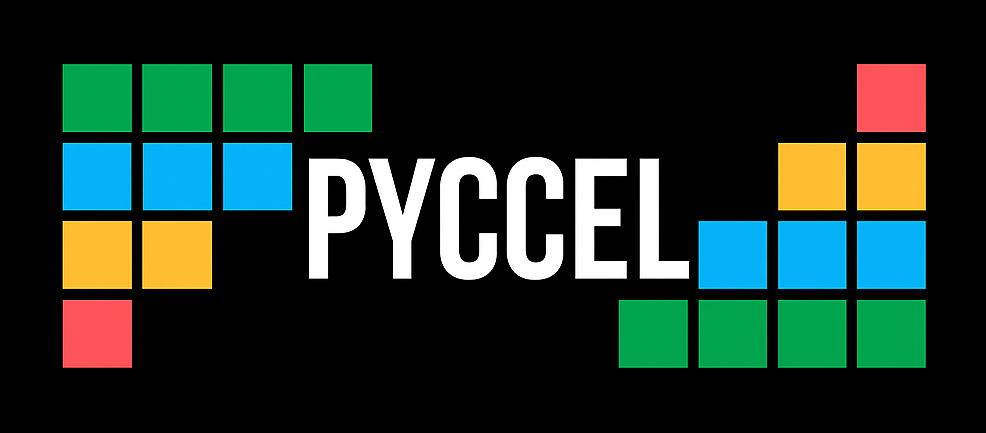Semantic Stage#
The semantic stage is described by the file pyccel.parser.semantic.
The semantic stage serves several purposes:
Types : Determine the type of each symbol
Impose Restrictions : Ensure that the code follows any restrictions that Pyccel imposes
Function Recognition : Identify any functions that are recognised by Pyccel
Imports : Identify imports
Low-level Objects : Create any objects which are hidden in high-level code, but must appear explicitly in low-level code
Object Tree : Ensure the object tree is correctly constructed
Name Collisions : Ensure any potential name collisions are avoided
Types#
Variables and objects which can be saved in variables (e.g. literals and arrays), are characterised by their type.
The type indicates all the information that allows the object to be declared in a low-level language.
The interface to access these characteristics is defined in the super class pyccel.ast.basic.TypedAstNode.
The characteristics are:
data type : boolean/integer/float/complex/class type/etc
precision : The number of bytes required to store an object of this data type
rank : The number of dimensions of the array (0 for a scalar)
shape : The number of elements in each dimension of the array (
Nonefor a scalar)order : The order in which the data is stored in memory. See order docs for more details.
class type : The type of the object as reported in Python.
The type of the different objects is determined in 2 different places.
Variable objects are created in the SemanticParser._visit_Assign function.
Their type is determined from the type of the right hand side, which should be a TypedAstNode.
The function SemanticParser._infer_type infers the type from the right hand side object and returns a dictionary describing the different characteristics.
This dictionary is passed to the function SemanticParser._assign_lhs_variable which should always be used to create variables as it runs various checks including the validity of the type (e.g checking if the datatype has changed).
In addition to the above characteristics Variable objects also have a few additional characteristics such as the memory_location which are also determined in the SemanticParser._infer_type function.
All other objects determine their type in the class definition. Thus each function which Pyccel recognises and handles can take the expected arguments and internally determine its characteristics. Errors are also raised at this point if the arguments do not match the expected restrictions, although care must be taken to ensure that these tests and the type determinations do not take place at the syntactic stage where they would cause failures.
Impose Restrictions#
Not all valid Python code can be translated by Pyccel. This is for one of three reasons:
Support has not yet been added but is planned (e.g. classes)
It would be impractical to support the code in a low-level language. E.g. functions which return objects of different types :
def f(a : bool, b : bool): if a and b: return 1.0, False elif b: return 10, 4j elif a: return True else: return
A conscious choice has been made to not support the code as there is no way to obtain a performant translation. Pyccel is designed to handle HPC applications. Therefore if the code cannot be performant, we prefer to warn the user so they can fix it rather than generating slow code (e.g. inhomogeneous lists).
When the translation fails due to Pyccel restrictions it is important to raise a clear error. Users may be surprised and annoyed to find that their functioning Python code will not translate. In order to facilitate their interactions with Pyccel, we therefore want to make sure that errors fully explain the problems with their code, and point towards any potential documentation which may show them how to fix the code.
Error handling uses the classes in the file pyccel.errors.errors.
Errors in the semantic stage should raise a PyccelSemanticError.
Where possible this should be done by accessing the Errors() singleton and calling the report function.
This function takes several arguments (see docstring for more details).
The most important arguments are:
message : Describe the issue that lead to the error
symbol : The Python AST object should be passed here. This object contains information about its position in the file (line number, column) which ensures the user can more easily locate their error
severity : The severity level must be one of the following:
warning : An error will be printed but Pyccel will continue executing
error : An error will be printed but Pyccel will continue executing the semantic stage. It will not proceed to the code generation stage.
fatal : An error will be printed and Pyccel will stop executing immediately. This is the level used the most frequently in the semantic stage as, if information such as the type cannot be determined, the object cannot be created which will cause problems later in the execution.
It should be noted that Pyccel assumes that the user has provided valid code. It is not feasible to provide error messages for every possible coding error so we limit ourselves to simple validity checks and Pyccel restriction errors.
Function Recognition#
After the syntactic stage, all function calls except print are represented by a pyccel.ast.core.FunctionCall object.
In the semantic stage, function calls are split into two groups which are handled in different ways.
The simplest case is the case where the function is defined by the user.
In this case the funcdef attribute of the pyccel.ast.core.FunctionCall class should be an object of type pyccel.ast.core.FunctionDef.
The type of the FunctionCall (required to assign the result to a Variable) is easily determined from the type of the result variable(s).
The second case involves functions that are recognised by Pyccel.
This includes Python built-in functions and functions imported from supported libraries (numpy, math, etc).
Built-in functions do not need importing.
Instead they are recognised via the function pyccel.ast.utilities.builtin_function which uses the dictionary pyccel.ast.builtins.builtin_functions_dict to identify supported functions.
Functions from supported libraries are saved in an object of type pyccel.ast.core.PyccelFunctionDef when they are imported.
These functions are handled one of two ways.
If there is special treatment which requires functions from the SemanticParser (e.g. handling inhomogeneous tuples or adding new imports) then a _build_X function should be created.
Differently than the _visit_X functions, a _build_X function does not take an object of type X as argument, but rather a FunctionCall to the class X and the visited FunctionCallArgument objects. In other words it does not visit X, but rather the call X(). If X represents a method of a class then _build_X takes a DottedName instead of a FunctionCall.
The SemanticParser._visit_FunctionCall function will call this visitation function internally if it exists.
Otherwise the object will be created in the SemanticParser._handle_function function and its type will be determined by its constructor.
Imports#
In order for the semantic parser to have all information necessary for the different steps, imports must be handled correctly.
In the case of user-defined modules the imported file must have also been parsed.
The class pyccel.parser.parser.Parser ensures that functions are parsed in the correct order so that the information is available.
In the _visit_Import function, the pyccel.ast.core.Module object representing the imported file is therefore available.
This object contains all necessary FunctionDef, Variable and ClassDef objects which may be imported.
These are then placed into the Scope.imports dictionary so they can be recognised when they are used in the file.
The case of modules supported by Pyccel is somewhat simpler.
In this case there should be an associated file pyccel/ast/moduleext.py (e.g. numpyext.py, itertoolsext.py) containing all the AST nodes related to this module.
The file should also contain a pyccel.ast.core.Module, listing all the objects which are in the file.
The Module object must then be saved in the pyccel.ast.utilities.builtin_import_registry dictionary.
Low-level Objects#
Python is a high-level language. As a result many implementation details are hidden to the user. In low-level languages it is necessary to know this information. In the semantic stage we must therefore identify these details and add objects representing them.
The most obvious examples of this are array allocation and garbage collection.
However, there are other examples so it is important to consider whether there is anything happening under the hood when adding a new _visit_X function.
Often to handle these hidden details new variables must be created.
In this case it is important to use the scope to avoid name collisions.
These variables that are created should be tagged as is_temp = True.
This allows Pyccel to differentiate between variables which appear in the code and should be preserved at all costs, and variables which are created by Pyccel and may be omitted if it leads to cleaner code.
Saving additional objects#
Additional objects can often appear in awkward places where they cannot be easily returned as a CodeBlock.
This is the case for example if the object is needed to properly define something inside the right hand side of an Assign.
As the right hand side of an Assign cannot be a CodeBlock the additional expressions must be collected outside the usual flow.
The attribute SemanticParser._additional_exprs exists to hold these expressions.
This object is a list of lists which is initialised and inserted in _visit_CodeBlock.
A list of lists is necessary in case a CodeBlock can be found inside another (e.g. a = [i for i in range] where a CodeBlock contains the Assign, but another exists inside the For loop).
In order to avoid problems arising from forgetfulness we try to add additional objects in the most general place possible.
For example, allocation occurs in the function SemanticParser._assign_lhs_variable.
Variable declarations are created in the printer when needed from the scope variables (this allows each language to place the declarations in the most appropriate location).
Garbage collection#
The semantic stage takes care of collecting all objects which may need deallocating when they go out of scope. This includes all objects allocated on the heap and pointers (which may contain additional heap data, such as shape information, and should be set to nullptr when out of scope). If there is nothing to do to deallocate an object then this can be handled in the printer for the associated language. In order to indicate that an object will need to be deallocated it is added to SemanticParser._allocs. This object is a list of sets. Each element of the list represents a different scope. The current scope is the last element of the list. When a scope ends this list is used to create the necessary Deallocate nodes and the last element is removed from the list. This is done by calling SemanticParser._garbage_collector. The list of sets therefore describes a hierarchy of nested scopes in which each element represents a scope which is contained in the one before (e.g. a function scope which is contained inside a module scope).
Pointers#
Pointers are also handled in the semantic stage. They are allowed in a local context but cannot (currently) be returned from a function. This makes it easier to prevent misuse. This restriction is lifted slightly for classes however. Classes can store pointers. It is therefore important to ensure that these pointers never become dangling pointers (pointers to objects that no longer exist). To manage this, pointers and their targets are added to SemanticParser._pointer_targets. This object is a list of dictionaries. As for SemanticParser._allocs, each element of the list represents a different scope. The dictionaries keys are pointers and the values are lists of 2-tuples. The first element of the tuple is the target while the second element is the AST object where the pointer and the tuple were associated (this object is useful for creating clear error messages). This dictionary is examined in SemanticParser._check_pointer_targets. This function is called from SemanticParser._garbage_collector when the end of a scope is reached and in _visit_Return.
Object Tree#
All the objects in the Pyccel AST inherit from pyccel.ast.basic.PyccelAstNode.
This super-class stores information about how the various objects are related.
This allows the class to provide functions such as get_user_nodes (which returns all objects of a given type which use the node), get_attribute_nodes (which returns all objects of a given type which are used by the node), is_attribute_of (which indicates if the node is used by the argument), is_user_of (which indicates if the node uses the argument), and substitute (which allows all occurrences of an object in the node to be replaced by a different object).
See pyccel.ast.basic.PyccelAstNode for more information about these functions and other useful utility functions.
The tree is constructed in PyccelAstNode.__init__ using the _attribute_nodes attribute to recognise the names of attributes which must be added to the tree.
Nevertheless the object tree should be considered in two situations.
Firstly, if the object is constructed and AST objects are then added to it (e.g. the member function pyccel.ast.core.CodeBlock.insert2body used for the garbage collector).
In this case the new object does not pass through the constructor of its user.
It is therefore important to call set_current_user_node on the new object to update the tree.
Secondly, if the object contains all necessary information after the syntactic stage (e.g. pyccel.ast.core.Continue) we may be tempted to return the object as is:
def _visit_Continue(self, expr):
return expr
However if this were done there would be multiple user nodes from both the semantic and the syntactic stage.
For example, if we need to have access to the containing function we could do expr.get_user_nodes(FunctionDef).
We expect that this only returns semantic objects if expr is a result of the semantic stage.
However if objects such as pyccel.ast.core.Continue are returned as is, then we would get access to both the syntactic and the semantic versions of the containing function without any way to distinguish between the two.
To avoid this it is important to call the pyccel.ast.basic.PyccelAstNode.clear_user_nodes function to remove the syntactic objects from the tree before returning the object:
def _visit_Continue(self, expr):
expr.clear_user_nodes()
return expr
BEWARE: Doing this invalidates the old AST from the syntactic stage so this AST must not be reused after the semantic stage.
Name Collisions#
Name collisions may occur when generating temporary variables. The scope helps keep track of the variables and prevent name collisions. See Scope for more details.
If variables are created as described above in the Types section, they will be added to the scope.
It is also possible that they will be renamed to avoid collisions.
For this reason it is very important to use the pyccel.parser.scope.Scope.find function to access variables.
There are two helper functions in the SemanticParser to facilitate these searches:
SemanticParser.check_for_variablewhich returns the variable if it exists and None if it doesn’tSemanticParser.get_variablewhich raises an error if the requested variable is not found